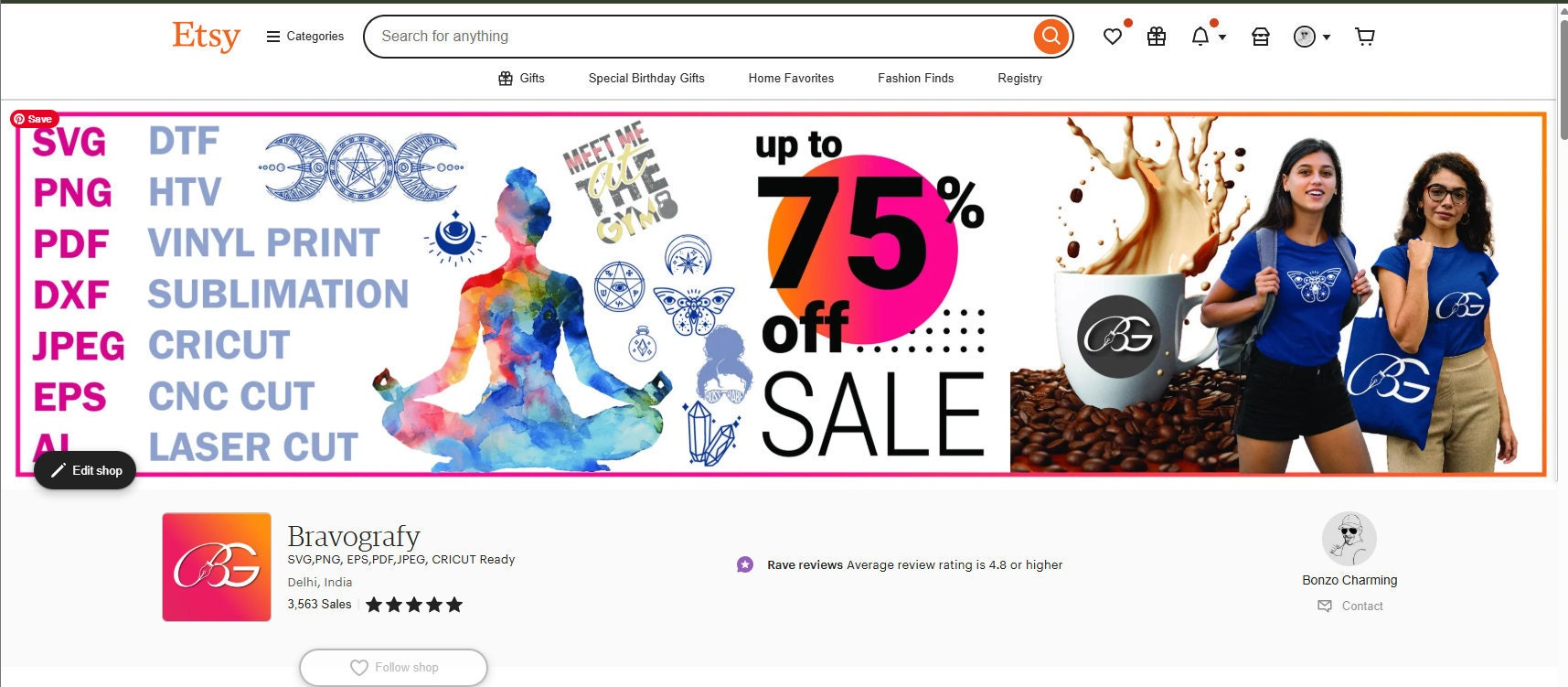Quick Guide
If you've purchased a digital item from Etsy, you can easily view and download it from the Purchases and Reviews section of your Etsy account. For any questions regarding your order, the best person to assist you is the seller. You can reach out to them through Etsy Messages.
Types of Digital Downloads
Etsy offers two types of digital downloads:
- Instant Downloads: These are ready-made files available immediately after your payment is confirmed. If you paid via PayPal or credit card, it might take a few minutes for the download link to appear.
- Made-to-Order Downloads: These are customized digital items that the seller creates based on your specifications. The seller will send you the file once it's completed.
⚠️ Note: You cannot download digital purchases through the Etsy mobile app. Please use a web browser on your phone or computer.
Where to Find Your Digital Purchase
To download your purchased digital files:
- Sign in to Etsy.com.
- Click on Your Account.
- Go to Purchases and Reviews.
- Find your order and select Download Files.
This will take you to the downloads page where all files attached to your order are available. You can also check the item’s listing page, where “Instant Download” is mentioned in the images. ⏳ If your payment is still processing, the Download Files button will appear grayed out.
Missing Download Email?
If you can't find your download email:
- Check your Spam or Junk folder.
- If you use Gmail, look in the Social and Promotions tabs.
- Add transaction@etsy.com to your contacts to ensure you receive future Etsy emails.
You can still access your files by following the steps in the Where to Find Your Digital Purchase section.
When Will I Receive My Made-to-Order Digital Item?
The delivery time for made-to-order digital items depends on the seller. To check the status:
- Go to Purchases and Reviews in your Etsy account.
- Orders still in progress will be marked as In Progress.
- Once the seller completes the order, you'll receive an email with a download link.
- You can also access the file from your Purchases and Reviews section by clicking Download Files.
💡 After downloading, you can leave a review for your purchase!
Purchased as a Guest?
If you bought a digital item without an Etsy account, look for a download link in your receipt email. If you can’t access your email, contact the seller directly for assistance.
Troubleshooting Download Issues
If you're having trouble downloading your file:
- Try disabling browser add-ons like ad blockers or toolbars.
- If the file appears corrupted, delete it and try downloading again.
- Ensure you have the correct software to open the file type (listed under the Highlights section on the item page).
For further assistance, contact the seller or Etsy Support.
Refunds & Cancellations
Etsy digital items are non-refundable and non-cancelable by default. However, some sellers may offer refunds at their discretion. If you need a refund, contact the seller directly through Etsy Messages. Following these steps ensures a smooth experience with your Etsy digital purchases. Happy downloading!